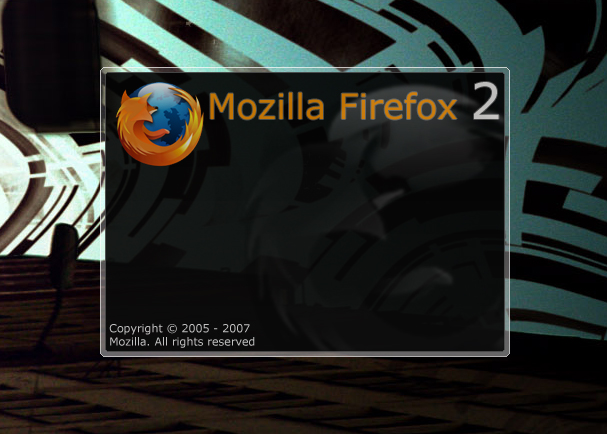ShopDreamUp AI ArtDreamUp
Deviation Actions
Suggested Deviants
Suggested Collections
Description
Couldn't find any splash screens that matched my visual style/LiteStep theme, so I made one myself.
To make it work, you need the following Firefox add-on: [link]
Install it, open Firefox and click 'Tools', then 'Add-ons'.
Find 'Splash' and click 'Options' underneath it. When the window appears, at the bottom, click 'Import' and find the attached .txt file, this will apply the colour settings, transparency, etc.
Then you need to add the image. Click the 'Image' tab at the top and under 'Image Parameters' browse for the PNG you downloaded. Then click OK.
All done
To make it work, you need the following Firefox add-on: [link]
Install it, open Firefox and click 'Tools', then 'Add-ons'.
Find 'Splash' and click 'Options' underneath it. When the window appears, at the bottom, click 'Import' and find the attached .txt file, this will apply the colour settings, transparency, etc.
Then you need to add the image. Click the 'Image' tab at the top and under 'Image Parameters' browse for the PNG you downloaded. Then click OK.
All done